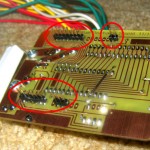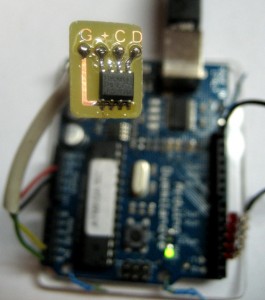The good news is the discharge board and initial software work! Here’s a discharge of a 14 cell test battery:
Battery Discharger
version 0.90
Enter number of cells 1-15: Running test with 14 cells.
Test ends at 13.30 volts.
Press Enter to begin
Sample 0 is no load
Starting test - any key to abort
Sample,BattV,Current,cell 0,cell 1,cell 2,cell 3,cell 4,cell 5,cell 6,cell 7,cell 8,cell 9,cell 10,cell 11,cell 12,cell 13
0,18.52,0,1.24,1.26,1.29,1.29,1.32,1.39,1.34,1.32,1.34,1.29,1.34,1.37,1.39,1.37
1,18.07,1591,1.16,1.24,1.21,1.24,1.26,1.32,1.32,1.26,1.29,1.26,1.29,1.32,1.34,1.32
2,17.67,1535,1.16,1.21,1.18,1.24,1.24,1.32,1.32,1.26,1.29,1.24,1.29,1.32,1.34,1.29
3,17.59,1535,1.16,1.18,1.18,1.24,1.21,1.34,1.29,1.26,1.26,1.24,1.29,1.32,1.32,1.32
4,17.52,1535,1.16,1.18,1.18,1.21,1.21,1.32,1.29,1.24,1.29,1.24,1.29,1.32,1.32,1.29
5,17.44,1535,1.13,1.21,1.16,1.21,1.21,1.29,1.29,1.26,1.26,1.24,1.26,1.32,1.32,1.32
6,17.36,1517,1.13,1.18,1.16,1.21,1.21,1.29,1.26,1.26,1.26,1.24,1.26,1.32,1.29,1.32
7,17.31,1517,1.13,1.18,1.13,1.21,1.21,1.29,1.26,1.24,1.26,1.24,1.26,1.29,1.32,1.29
8,17.23,1498,1.13,1.16,1.13,1.24,1.18,1.26,1.26,1.26,1.26,1.21,1.26,1.29,1.29,1.32
9,17.15,1498,1.13,1.16,1.10,1.21,1.18,1.26,1.26,1.26,1.24,1.21,1.26,1.32,1.29,1.29
10,17.07,1498,1.13,1.16,1.05,1.21,1.16,1.29,1.24,1.24,1.26,1.21,1.26,1.29,1.29,1.29
11,16.94,1480,1.13,1.13,0.97,1.21,1.16,1.26,1.26,1.24,1.24,1.21,1.26,1.29,1.26,1.29
12,16.75,1461,1.10,1.16,0.82,1.21,1.16,1.26,1.24,1.24,1.26,1.21,1.21,1.32,1.26,1.29
13,16.41,1443,1.13,1.13,0.47,1.18,1.13,1.26,1.24,1.24,1.21,1.21,1.21,1.29,1.26,1.29
14,15.75,1369,1.13,1.13,-0.16,1.21,1.18,1.24,1.26,1.24,1.24,1.21,1.24,1.29,1.26,1.29
15,15.73,1369,1.13,1.10,-0.13,1.21,1.16,1.24,1.26,1.24,1.24,1.21,1.24,1.26,1.32,1.26
16,15.65,1369,1.13,1.08,-0.13,1.21,1.16,1.24,1.24,1.24,1.24,1.21,1.24,1.26,1.29,1.29
17,15.60,1369,1.13,1.03,-0.13,1.21,1.16,1.24,1.24,1.24,1.24,1.21,1.24,1.26,1.26,1.29
18,15.52,1350,1.13,0.97,-0.11,1.18,1.16,1.24,1.24,1.21,1.24,1.21,1.24,1.29,1.26,1.26
19,15.44,1350,1.10,0.92,-0.11,1.21,1.13,1.21,1.26,1.24,1.21,1.21,1.24,1.26,1.26,1.29
20,15.33,1332,1.10,0.82,-0.11,1.21,1.13,1.24,1.24,1.21,1.24,1.21,1.21,1.29,1.26,1.26
21,15.12,1332,1.10,0.63,-0.11,1.18,1.16,1.21,1.21,1.24,1.24,1.18,1.21,1.26,1.26,1.26
22,14.52,1258,1.13,-0.03,-0.08,1.18,1.13,1.21,1.24,1.21,1.24,1.18,1.21,1.26,1.26,1.29
23,14.36,1258,1.10,-0.11,-0.08,1.18,1.16,1.21,1.24,1.24,1.21,1.21,1.24,1.26,1.26,1.26
Aborted
Done
You can see a couple of weak cells that started to reverse charge, so I aborted the run.
Unfortunately I’ve lost my camera and can’t post pics. I’ll find it soon…
I clipped off the daughterboard and reworked it to use one analog switch chip. Everything seems to work. And since the bottom end of the battery is now always at Arduino ground, I can just use an additional analog in to monitor the discharge current, so I don’t even need the DPDT switch I had to trade off how I use the last channel! And since I’m now taking differences between voltages from ground, I can correctly measure moderate negative voltages – even though the Arduino can’t.
More later (and after I find my camera). Just wanted to post some good news.