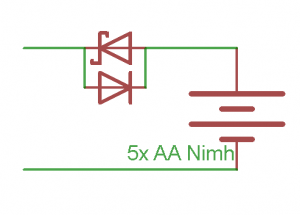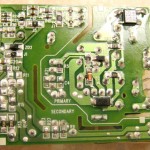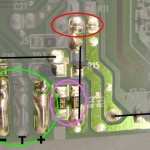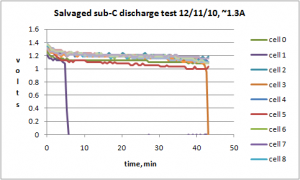The objective is a “shingle” sign for the sign post outside the W88 space.
The plan is to print the words and logo on 4 sheets of 8.5″x11″ waterproof paper (portrait orientation), glue those to a piece of white 4mm corrugated plastic, spray the surface with waterproof UV-resistant spray, and arrange to hang it. Breaks between the sheets are shown in green.
Materials
I have 2 kinds of “waterproof” paper: HP LaserJet Tough Paper (laser only); National Geographic Adventure Paper (inkjet or laser).
I also have 2 kinds of spray adhesive: 3M Super77 Multipurpose Spray Adhesive; Elmers Multi-Purpose Spray Adhesive. I’ve used the 3M stuff for several lamination projects and had good results, though not exposed to the elements. The Elmer’s is new. Neither really says it’s waterproof.
If nothing else, I’m expecting (I guess “hoping”) the waterproof paper will protect the adhesive from rain etc. I’m also hoping the clear spray overcoat will seal the edges and further protect from rain. Ideally, the whole sign would be covered by a piece of clear polycarbonate or something, but that’s kind of expensive, and this is sort of an experiment on minimalist signage.
Overcoating
The Krylon UV-resistant spray is an attempt to minimize fading of the laser or inkjet ink. Unfortunately it only says “moisture resistant”. That’s not what I really need. Another possibility is another coat of a more waterproof sealer over the UV coat.
Another very good way to protect the top edges of the paper panels (since I’m guessing those are the most vulnerable) would be to run the panels to the very top of the plastic, and then have some sort of upside down U-shaped channel fitted neatly over the whole top edge, thus also covering the top edges of the paper panels. But then it would look like the top part of a frame, and I really should run it around all 4 sides, adding cost and complexity.
I also have an old pleasantly thick soft clear vinyl shower curtain. If I could figure out how to wrap that over the whole sign it would provide very good protection. Hanging the sign without penetrating that cover would be an issue. And I don’t have any idea whether it would yellow in outdoor UV.
Panels on Front and Back
The 11″ tall panels will be cut on the long edges as needed to keep the letter spacing correct. I can’t print to the very edge anyway, so some trimming is unavoidable. I’ll use a steel straight edge and a Fiskars rolling paper cutter on a cutting mat. I’ve had very good results with that in the past.
To increase the amount of experimental info gathered, I’m planning to use one kind of paper and one adhesive on one side, the others on the other side. (The corrugated plastic is double sided smooth white.) Yeah, yeah, I’m changing 2 variables at the same time, and the environment front vs back is different in terms of sun, wind, etc., but it’s better than nothing. I’ll also probably be cute and print the back side mirrored.
The hard part will be spraying adhesive uniformly on the plastic backing and the paper panels, then while still tacky laying the panels on the plastic in perfect alignment during my one and only chance. I really should devise something to help with that alignment. I suppose I could first stick the 4 panels good-side down on a large very lightly adhesive sheet so I could get the relative alignment right, then spray the back side, lay the whole thing down on the plastic at once, then peel the light adhesive sheet off, hoping it didn’t lift any of the ink. Suggestions are welcome…
Size
The real limiting factor for size of the sign is the largest logo I can get one one piece of paper. Yeah, I’m guessing I can seam the paper panels almost invisibly, but I’ll leave that for some next experiment. The aspect ratio of the logo makes the limiting factor a logo as wide as will fit in 8″ (allowing 0.25″ unprintable margin on each edge). It won’t be nearly 11″ tall (more like 9 something as I recall). The hanging support eyes are just 24″ apart, so I wanted the sign to be somewhat more than that overall. I think the size will be about right.
Hanging
Assuming I’m going to pierce the plastic backing for whatever connects to the hanging eyes, if that pierces the paper, it’s an opportunity for water to get in – which is bad. If I pierce it above the tops of the paper panels, I avoid that problem.
I kind of picture large gold-colored grommets about an inch in diameter going through the plastic to thread some kind of hanger through. Unfortunately, I expect the ones you can get are plated steel rather than brass, and will almost certainly rust after while, leaving rusty drip stains below them. That would be ugly.
The flutes in the 24″x36″corrugated plastic I have run the long way, which will be horizontal in the sign. An interesting possibility would be to push a thin steel rod (same diameter as the ones used to support such signs in lawns) through one of the flutes near the top, right above whatever the hanger is. That should spread the load out and make it much harder to tear out the hanger hole. I suppose that rod could be extended outside the outer edges and bent back over the top as the hanger. Other thoughts on hanging are welcome!
Worries
Among the things that can go wrong with this completely untested sign making approach:
- Since the paper is waterproof, the adhesive under it will never dry
- Whole sign shreds in the wind
- Hangers tear out
- Paper panels delaminate
- Somebody throws a rock through it
- Ink fades quickly so it’s ugly
- Flexing of the sign in the wind cracks the overcoating
Making it or backing it with a nice piece of 1/8″ aluminum sheet would help on several counts. Note that I’m not endorsing relocating a street or traffic sign for this purpose.
I’ll post more as progress is made.