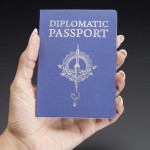 Ever since Mitch Altman presented the idea, I’ve thought hackerspace passports were pretty cool, if geeky. (Thanks to Adafruit for the pic.) I’ve also felt that Workshop 88 should be able to participate with a good stamp. Of course we couldn’t just buy a stamp – we had to make it. Thanks to the laser cutter, we can now do that.
Ever since Mitch Altman presented the idea, I’ve thought hackerspace passports were pretty cool, if geeky. (Thanks to Adafruit for the pic.) I’ve also felt that Workshop 88 should be able to participate with a good stamp. Of course we couldn’t just buy a stamp – we had to make it. Thanks to the laser cutter, we can now do that.
 A block of rubber stamp rubber from Carlson Art in Glen Ellyn failed the Beilstein test, the green flame showing it contained the dreaded Chlorine. I then ordered some sheets of 0.09″ by A4 “laser engravable” gray rubber stamp material from China, poised to give negative feedback if that failed Beilstein. But it didn’t (yay!), so I did some calibration raster etches. The stuff etched beautifully. I ended up at 250 DPI 100% power, 2% speed, and did a second etch at 6% speed just for a little extra depth. It looks like it’s about 0.025″ deep. I
A block of rubber stamp rubber from Carlson Art in Glen Ellyn failed the Beilstein test, the green flame showing it contained the dreaded Chlorine. I then ordered some sheets of 0.09″ by A4 “laser engravable” gray rubber stamp material from China, poised to give negative feedback if that failed Beilstein. But it didn’t (yay!), so I did some calibration raster etches. The stuff etched beautifully. I ended up at 250 DPI 100% power, 2% speed, and did a second etch at 6% speed just for a little extra depth. It looks like it’s about 0.025″ deep. I  also etched a non-mirrored (and non-inverted) copy of almost exactly the same artwork fairly deep into a little block of scrap wood to serve as a mount/handle.
also etched a non-mirrored (and non-inverted) copy of almost exactly the same artwork fairly deep into a little block of scrap wood to serve as a mount/handle.
Epoxy now holds the roughed up back side of the rubber to the block. It seems to give quite nice impressions. One improvement: There’s a line at the bottom for a date/signature/whatever that’s too thin. That line should have been considerably bolder. But it mostly works .
.
As I got ready to post about it on the W88 blog, excited that we could now produce rubber stamps, I realized that rubber stamps are a thing of those quaint old paper-based days. Aside from this one, I doubt if any W88 folks will ever have need for a rubber stamp. But it was an interesting project…
Update 4/1/16: Raster engraving speed depends on the base resolution in Retina Engrave. It takes twice as long at 500 DPI as at 250 DPI. For most applications, 250 DPI is fine; many of the raster data entries in the settings Dropbox Paper doc are at 250, including for the rubber stamp.
 I was slightly curious about whether etching the rubber at 500 DPI would make a visible improvement, but was even more interested in seeing whether the engraved depth would change. At higher DPI values, more laser energy is deposited per unit area, so it should engrave more aggressively. Sure enough, with the same raster power and speed, it etched noticeably deeper at 500 DPI. I think it looks very slightly smoother and better detailed, but I might be seeing things. The deeper engraving, however, is completely clear, and needs to be part of our understanding of the raster engraving process.
I was slightly curious about whether etching the rubber at 500 DPI would make a visible improvement, but was even more interested in seeing whether the engraved depth would change. At higher DPI values, more laser energy is deposited per unit area, so it should engrave more aggressively. Sure enough, with the same raster power and speed, it etched noticeably deeper at 500 DPI. I think it looks very slightly smoother and better detailed, but I might be seeing things. The deeper engraving, however, is completely clear, and needs to be part of our understanding of the raster engraving process.

Long ago in a previous life I worked the ham fests with a friend who owned a New Hermes engraving machine. The one that makes those plastic call letter name tags you always see. We discovered that by squeeging a layer of RTV into an engraving with a block of wood and letting the thing set up with the wood in place you could make a passable rubber stamp. It helped to sand the cured RTV a bit.
I seem to like the ability to make signs. I’ve wanted a Hermes machine for many years, but couldn’t quite justify it – even for a used one. Finally, a year or two ago, somebody donated one to W88 – in a basket, some love and reassembly required. It was the perfect opportunity: I could adopt it, bring it back to good working condition, and have (free access to) the tool I’ve wanted for so long. But by that time we had the Shapeoko 2, which could do almost everything the Hermes could, and lots more. (And no need to buy fonts!) The Hermes is still in the basket.
Interesting how times change.
Jim