 The GPS in the Prius pretty much stopped working recently with an error message about not being able to read the DVD. I replaced the DVD with another I found in my collection and it seems to work again. Since I couldn’t find any notes about the history of the DVD hack, I thought I’d put down what I remembered before I forgot any more.
The GPS in the Prius pretty much stopped working recently with an error message about not being able to read the DVD. I replaced the DVD with another I found in my collection and it seems to work again. Since I couldn’t find any notes about the history of the DVD hack, I thought I’d put down what I remembered before I forgot any more.
The nav system in my 2004 Prius came with a map ver 3.3 DVD (in the reader under the driver’s seat). That worked fine, but after a few years I wanted newer maps. Unfortunately, the only way to update the maps is to buy a $250 DVD from Toyota. Boo.
The very annoying “safety feature” that you can’t do things like enter a destination address in the GPS while the car is moving became obvious very shortly after I got the car. While such activities could certainly be distracting to the driver, there is zero safety issue with the navigator sitting in the passenger’s seat entering destinations, etc. The car clearly knows when somebody’s in that seat (it has a separate seat belt warning), but that’s not enough to unlock the GPS. Boo again.
 A little googling found two solutions. One was to install a switch to open the path from I think the wheel sensors that let the GPS know the car is moving. I seem to recall something about a purple wire and rebuilding a connector in that hack. I did that, resulting in a little switch in a film can living in the upper glove box.
A little googling found two solutions. One was to install a switch to open the path from I think the wheel sensors that let the GPS know the car is moving. I seem to recall something about a purple wire and rebuilding a connector in that hack. I did that, resulting in a little switch in a film can living in the upper glove box.
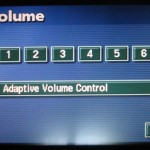
 While that mostly worked, I came across a more elegant and effective trick. By alternately pressing two invisible buttons (top, bottom, top, bottom), you get an undocumented screen on which a long touch will override the GPS motion-lockout. It only works until you start the car again, but the only down side is that the navigator grumbles a little before entering the destination. Fine. Until the new map DVD.
While that mostly worked, I came across a more elegant and effective trick. By alternately pressing two invisible buttons (top, bottom, top, bottom), you get an undocumented screen on which a long touch will override the GPS motion-lockout. It only works until you start the car again, but the only down side is that the navigator grumbles a little before entering the destination. Fine. Until the new map DVD.
The DVD contains not only maps, but (some of?) the software that runs the nav system. Since Toyota knew the override backdoor was known to the Prius hacking community, they took it out of later DVD versions – including the v 6.1 I’d just bought. So – do I want the new maps I’d just paid dearly for or do I want the override capability?
Bless the Prius hacking community’s heart, you can have both. By reauthoring a new DVD with most of the stuff from the new factory DVD, but I think one file (LOADING.KWI) from the old DVD, you keep the old software but get the new maps. Of course any other improvements the new software contains won’t be there, but that was a tradeoff I was willing to make. I got some Dual Layer +R DVDs, found some authoring freeware, and soon I had a new DVD. Actually apparently more than one.
There’s something about two versions of the DVD – one with a full software image and the other with just software and map updates. I’ve heard the full DVD is around $1000 as opposed to the $250 for a map upgrade disc. When the nav system loses power (unplugged, 12V battery replaced, etc) it must read a software image from the DVD. I don’t think the new DVDs I burned will load up from cold – must have a full factory DVD for that. But they will run once the software is somehow loaded (like from the original disc I got with the car). There are notes on some of the DVDs I found indicating they probably wouldn’t load, and I vaguely remember something about swapping DVDs after I made the new ones and maybe after the 12V battery was replaced.
When faced with a flaky disc now, the first step was to pull the DVD out and inspect/clean it. No improvement. Then I took the extreme step of putting the nozzle of a compressed air gun into the drive slot and blasting a little, hoping to dislodge the dust that might have been on lenses (and not doing any other damage). Still no change.
I planned to put the 6.1 factory disc in to see if it was the disc or the reader. But when I found the stash of discs there were three interesting DVDs with my handwriting on them. One is marked “6.1 hybrid” (of old software, new maps), with annotation “worked fine for several years – bad sector at xxxx”. The bad one in the car was marked “Prius hybrid nav 6.1 – 2nd copy 8/3/10”. I infer that the flaky behavior occurred before, and I had a second copy of the same DVD image that worked after the first disc failed.
The third disc was marked as ver 7.2, also with the caveat that it probably wouldn’t load. As I recall, there’s a text file with the version number, and I was probably playing around with that. I put that one in today (5/22/12) and in a short test it seems to work OK. It does come up as ver 7.2. (That’s of course meaningless, since there is no ver 7.2 – or wasn’t when I made that disc. I just made that number up to see what would happen.) I no longer have a spare working disc, but I do still have the .iso I made them from, so if this one fails I should be able to make yet another.
I’m pretty surprised that two separate DVDs worked for a while and then developed a read error. I very vaguely recall (at least?) one of the discs I burned when first authoring the hybrid DVD just didn’t work. I also vaguely recall reading that people had different success rates with different brands of disc. The one that apparently failed first was a Memorex; the one I just took out after failing was a cheap WinData. Didn’t notice the manufacturer of “7.2” disc in the car now.
I also vaguely recall that someone else wanted a copy of the hybrid disc, but I don’t remember who it was.
Update 5/25/12: The GPS has worked flawlessly in the few days since I put in the “7.2” disc. No more read errors. Yay!
Update 12/28/13: The GPS started saying “can’t read DVD” again a month or more ago. (Could have started much longer ago – I rarely use the car’s GPS any more now that I have the TomTom Go Live 1535. But the TomTom was being flaky one day and I tried to use the built in one as a backup – and that wouldn’t work, either!) That disk was a Memorex +R DL 2.4X, for the record. Finally got around to making another new DVD. Burned the file “6-1HybridWorking.iso” to a Windata DVD R+DL disc. We’ll see if it works…
Update later that day: Had a little trouble ejecting the old DVD. Looks like the car has to be booted up to do that. Then moving the slider on the left over to the left ejected the disk automatically. I put the new one in, moved the slider back, and it found the streets around the house. Haven’t gone for a drive yet, but it seems at least somewhat readable.

I am trying to find where the sat nav DVD goes in the Prius, you obviously have it worked out. I removed the black plastic cover from the unit under the seat. There looks like a DVD slot on the unit towards the door but it seems to be a solid metal cover screwed onto the main unit – ie no visible slot. Do you screw off the metal cover and will that reveal the slot in which the DVD is? When installing a new DVD do you do it with power on or what? Thanks